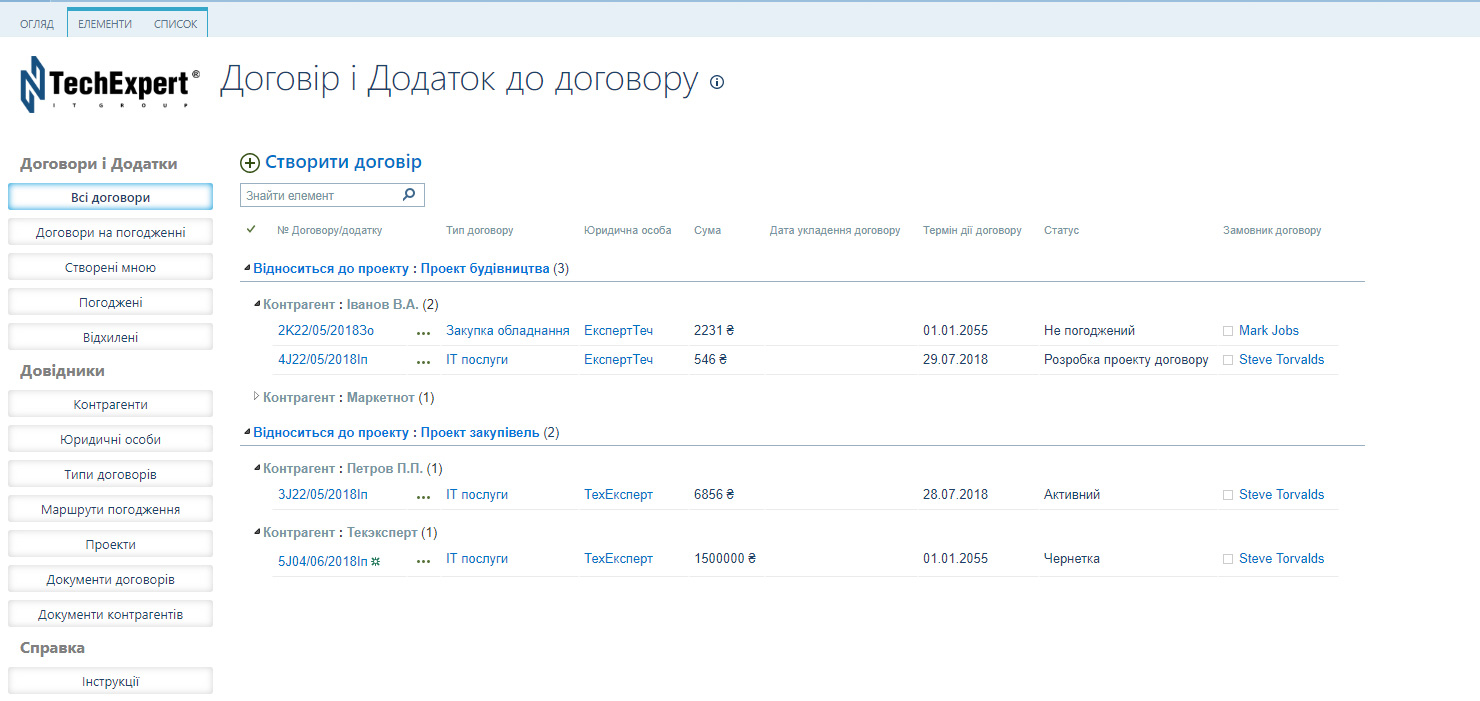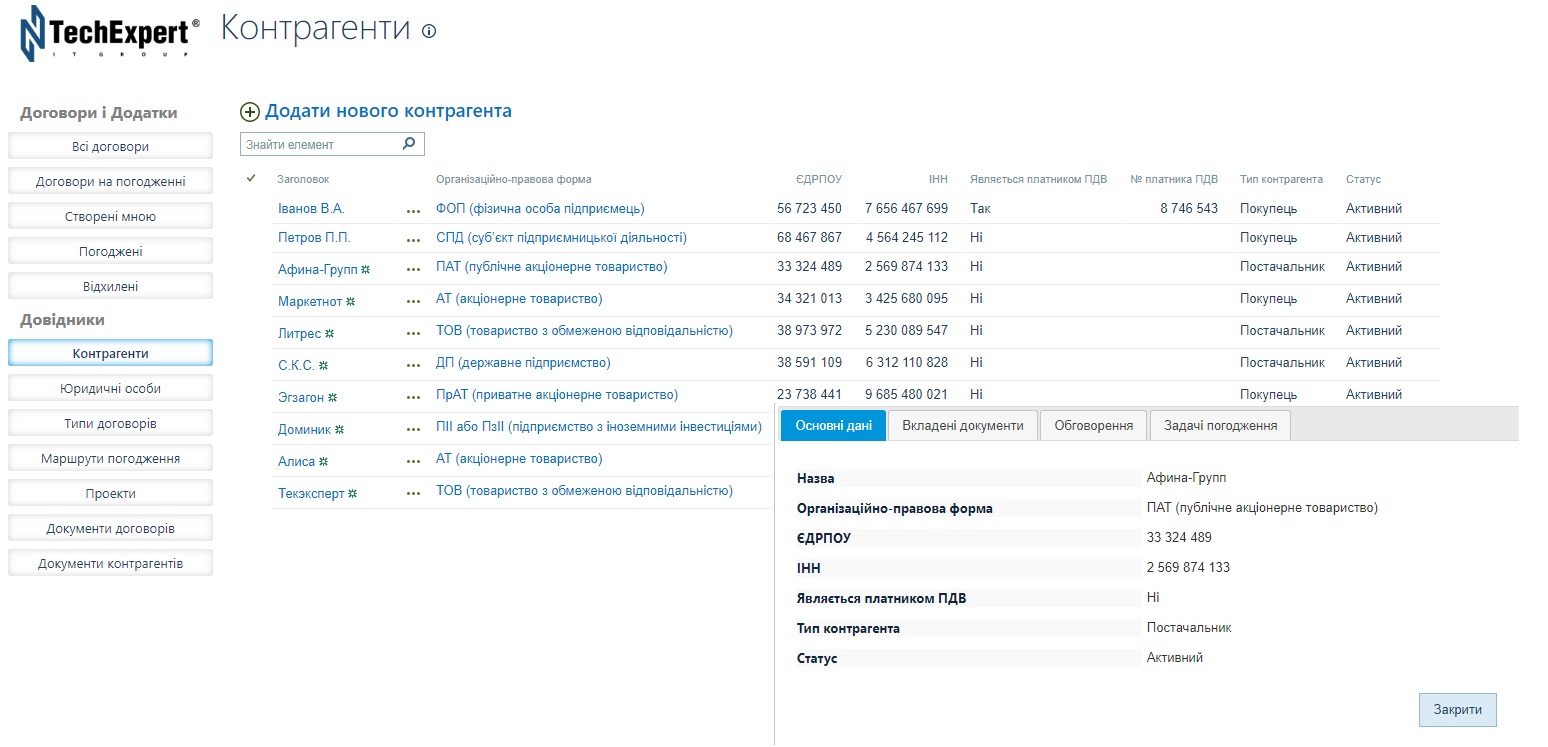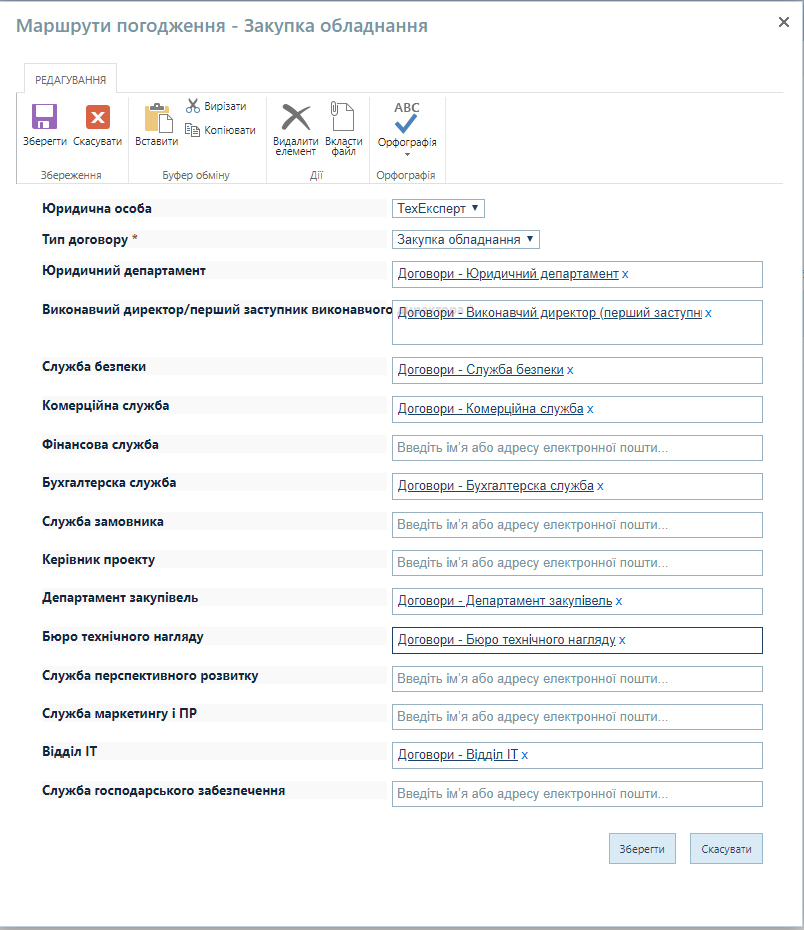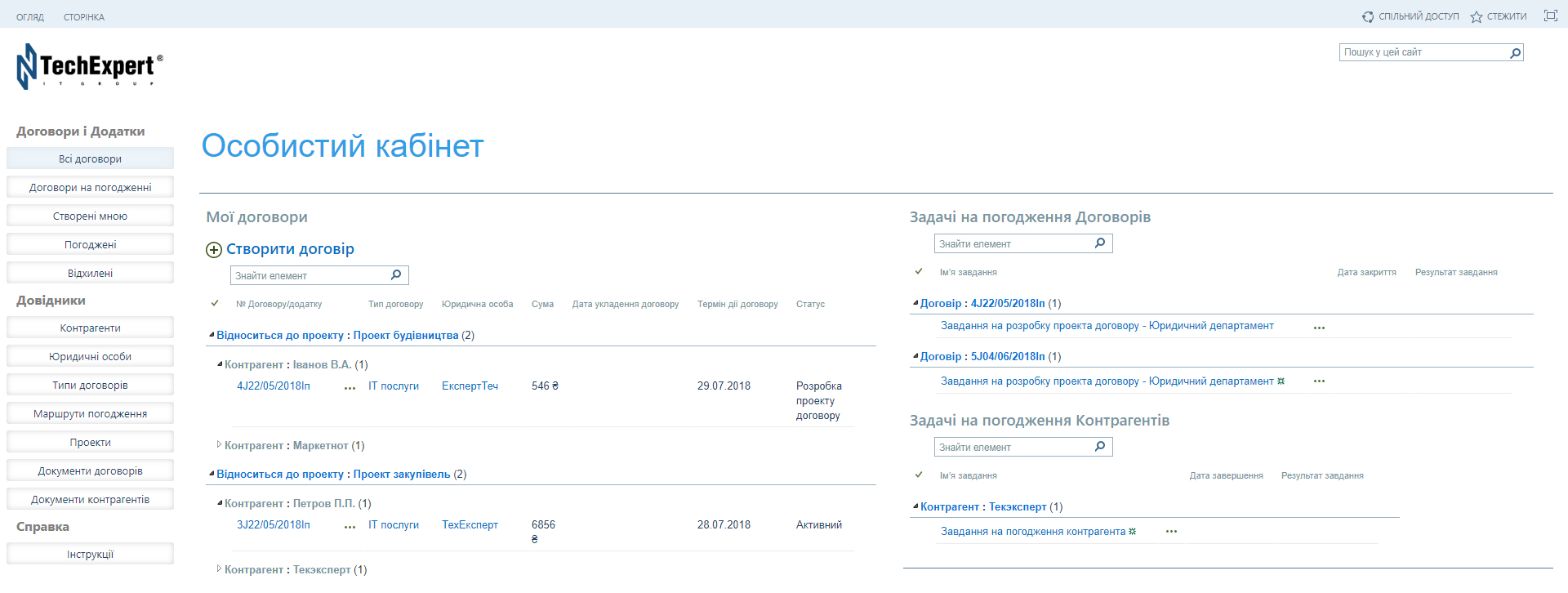Electronic document system (EDS) is an information system that allows you to effectively manage the circulation of documents in electronic format. It replaces the traditional paper document flow, simplifying the processes of saving, transferring, registering and controlling documents in the organization.
EDS provides an opportunity to create, edit, sign, send and save electronic documents. It provides automation of many processes related to the processing of documents, such as approval, registration, control of task execution, storage and search of documents.
EDS can contain such functions as electronic signature, electronic exchange of documents, calendar reminders, document access control, reports and statistics. It contributes to increasing the efficiency of work, reducing costs for paper documentation, speeding up decision-making processes and improving the overall organization of work with documents.
The system of electronic document circulation can be implemented in various areas, including government agencies, business companies, public sector organizations, etc.
EDS from TechExpert
Based on many years of experience in automating processes, TechExpert has developed a ready-made solution for automating processes of the enterprise's contractual activities – Tech.Docs.
Electronic document management system Tech.Docs. – is a universal solution that can be quickly deployed, configured and used to optimize contract management processes.
Key goals and objectives
The Tech.Docs system based on SharePoint will allow your business to solve a number of urgent tasks:
- Optimize the current business processes of preparation and coordination of documents
- Implement standard forms of documents and their processing procedures
- Simplify information search and processing processes at all levels and create a single space for storing and processing company documentation
- To shorten the terms of creation and processing of documents, as well as to increase the efficiency and productivity of the company's work as a whole
OPPORTUNITIES EDS TECH.DOCS
- Counterparties
- Legal entities
- Types of contracts
- Negotiation routes
- Projects
- Contract documents
- Documents of counterparties
The EDS provides functionality for setting up negotiation routes with a link to the type of contract. For each type of contract, it is possible to specify a unique list of coordinating persons. Thus, when drawing up a contract in the system, the negotiation route is automatically selected depending on the selected type of contract or an addition to it, thanks to which all contracts are standardized.
Business benefits
Saving time on searching, preparing and agreeing contracts
Increasing the transparency of the contract management process
Increasing the loyalty of partners and customers due to the timely performance of tasks related to work with contracts
Options and technologies for deploying the solution
Local deployment
- Microsoft Windows Server
- Microsoft SharePoint Server 2013/2016
- Microsoft SQL Server
- Microsoft Exchange
- Microsoft Office
In the Microsoft Office 365 cloud office
- Microsoft SharePoint Online
- Microsoft Exchange Online
- Microsoft Office Online
Presentation of the solution
Frequently asked questions about EDS on SharePoint
Electronic document management system (EDMS) is a set of software and hardware tools that allow you to create, process, transfer, store and control electronic documents within the organization or between different organizations. EDS simplifies and automates the processes of working with documents, ensuring effective information management and compliance with the necessary standards and regulatory requirements.
The main functions of the electronic document management system include:
- Create and edit documents: users can create new documents or edit existing ones using specialized tools.
- Version control: the system automatically tracks document changes, allowing users to compare different versions and restore documents to a previous state if needed.
- Workflows and approvals: EDS can automate document approval processes, routing them between relevant participants and tracking their status.
- Search and access to documents: the system provides a quick and convenient search for documents by various parameters, and also controls access to documents taking into account user access levels.
- Document storage and archiving: EDS provides secure document storage and can also automate document archiving processes, which helps preserve historical data and meet information storage requirements.
- Exchange of documents between organizations: the system can send and receive electronic documents from other organizations, which facilitates cooperation and coordination of actions between different structures.
- Electronic digital signature: the system allows you to apply a digital signature at any stage of working with documents.
- Integration with other systems: electronic document management systems can integrate with various applications and platforms used in an organization to ensure data integrity and user collaboration.
The system of electronic document circulation, in particular on the SharePoint platform, provides many advantages for business. It allows you to work with electronic documents, simplifies their processing and storage. Thanks to this system, the business gets the efficiency of document processing, reduction of costs for paper materials, convenient access to documents from any place, increased data security, automation of work processes, simplification of search and organization of documents, as well as provision of standardization and unification of documents. In addition, the system allows for joint work and collaboration, and also increases the environmental sustainability of the business by reducing the use of paper. All of this helps improve productivity, reduce errors and costs, improve communication and collaboration, and effectively manage documents in a digital environment.
In order to introduce an electronic document management system in the company, it is necessary to take into account some requirements.
- It is necessary to determine the needs and goals of the company regarding document management, to establish standards and procedures for creating, editing and storing documents.
- To ensure the legal validity and security of documents, it is also recommended to use an electronic signature, in particular the Electronic Signature capabilities in SharePoint. To ensure the legal validity and security of documents, it is also recommended to use an electronic signature, in particular the Electronic Signature capabilities in SharePoint.
- Calculate aspects of the integration of the electronic document management system with the existing IT infrastructure of the company, in particular with data management systems, e-mail and joint work. And also with other electronic automated control systems.
- It is also important to consider issues of data security, to establish mechanisms for access to documents, encryption and backup of information.
- In addition, it is necessary to prepare training and support for employees on the use of the electronic document management system, organize the process of transition from paper to electronic format, as well as ensure proper storage and archiving of electronic documents in accordance with the requirements of legislation and internal policies of the company.
Minimizing risks when using an electronic document management system includes security measures such as data backup, application of authentication and authorization mechanisms, data encryption, regular maintenance and user training. It is important to determine the policy of document storage and archiving, taking into account the requirements of the law. IT system audit and implementation of the best practitioners will ensure constant risk management and security support of the electronic document management system.