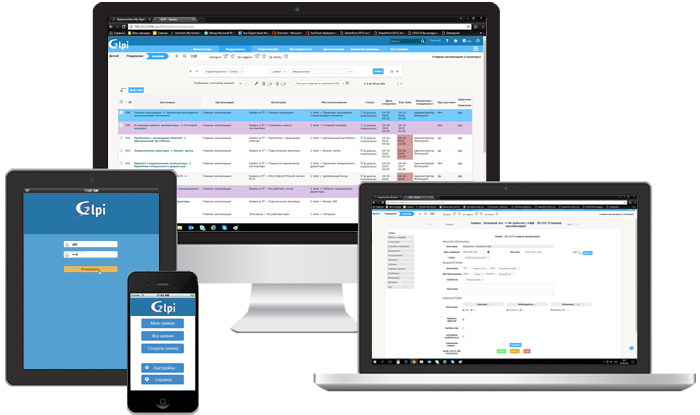The TechExpert company offers a comprehensive solution for the automation of the Support Service and a number of IT processes based on the GLPI software product. This solution allows implementing a process approach in IT management and automating ITSM processes. This solution is consistent with the best practices of the ITIL library for the processes of managing incidents, configurations, problems, as well as a number of other processes.
The solution allows you to implement both basic tasks (application management, their systematization, statistics and reporting) and advanced ones: include a set of routes, tables, guides and additions, which allows you to flexibly adjust the behavior of the solution.
Advantages of the GLPi-based system
The advantages of the system are openness, flexibility, combined with wide functionality and dynamic updating. The internal functionality of GLPI allows you to flexibly configure the behavior and appearance of the system, to provide users with different levels of access: both preconfigured and user-defined. The capabilities of the system are easily expandable with the help of numerous settings and additions.
Transparency
Information about all applications created in the system is available to users. Initiators can freely monitor the progress of applications, find out when the application is accepted for work, and be notified of the progress. Thus, constant calls to the support service to find out the status of the application become unnecessary
Operativeness
Requests with high urgency will immediately be received by the executor. Execution of various requests can be scheduled based on urgency and priority
Independence
On the main page of the system, there will always be up-to-date information about planned measures (for example, about server prevention), detected problems and scheduled elimination dates. Users can try to solve problems themselves using the knowledge base
Traceability
Saving the history of work on the application will allow tracking user activity, the speed and efficiency of application decisions, and the dynamics of applications
What IT processes can be automated?
GLPI can be used to automate the following processes and services:
The system has the ability to automate all the main elements: register applications, distribute them by categories and specialists, control deadlines, highlight the most important ones, redirect to different performers, monitor execution and close. Notifications about the progress of work on the application, division of applications from different customers are also implemented. among ourselves.
The GLPI system includes convenient tools for analyzing trends, logging problems, and determining their causes. With its help, you can manage known bugs, track changes, resolve and close existing issues.
The Fusion Inventory plugin performs an automatic inventory of hardware components and software and places all information in the CMDB database.
Features: The plugin collects information about hardware, software, virtual machines, network devices. Also, with the help of this module, you can deploy the software to groups of computers and turn on the equipment over the network.
How it happens: The agent is installed on user workstations and sends hardware and software information to the GLPI server. In the GLPI environment, objects are automatically created, interrelated directories are filled. The information is updated daily and always remains relevant.
When working with changes in the GLPI environment, the administrator can register, filter, process and close them, as well as provide management reporting - both in the form of a report on the results of work and to coordinate further actions.
With the help of GLPI, it is possible to form a catalog of services and regularly update it, to agree on the terms of response and authorization of requests under a service level agreement, to conclude and extend this agreement between the provider and the consumer of services. There is an opportunity to monitor and evaluate the quality of the services provided, to build reports and record suggestions for improvement.
The system's knowledge base is filled with articles and answers to questions (FAQs) that will help users solve problems themselves. Also, as new articles of the knowledge base, you can issue typical resolved incidents to simplify their elimination in the future.
How can the functionality of GLPi be extended?
Ready modules
Since GLPI refers to open source products, over the decade of the project's existence, various development teams have written several hundred plugins to GLPI, which significantly expand the capabilities of the system itself. In particular, with the help of plugins you can:
- Build user-friendly dashboards
- Build network infrastructure schemes
- Import and export data in various formats
- Add tags to applications and filter them
- Create your own forms and interfaces in the system
- Generate and export barcodes and QR codes to PDF
- And more
Modules developed by TechExpert
The TechExpert company has several successfully implemented ITSM-process automation projects based on GLPI software. Customers of such projects were companies of various profiles, so their requirements for expanding the functionality of the system differed. As part of these projects, Techexpert developers wrote and implemented the following ready-made modules for GLPI:
- ITRM (IT Risk Management) is an IT risk management module
- Asterisk Connector - A connector for GLPI communication and the free Asterisk IP telephony system that allows easy registration of requests received by an operator over the phone
- GLPI Processes is a plugin that expands the possibilities of configuring business processes in GLPI, allowing you to automate processes that involve the division of work into stages with different groups of executors, that is, branching and parallel processing of tasks
-
Management of information assets – module for categorization and accounting of assets and access levels of different user roles to these assets
-
Manage outfits – a module for managing complex requests, which consist of several stages, can be assigned to different employees sequentially or in parallel, and can be created according to templates
These plugins have many connections with the basic functionality of the system, are easily integrated into the system and expand its capabilities.
Application in areas not related to IT
Although GLPI was originally developed as an IT infrastructure management module, it can be used to automate the provision of services in other areas:
- Activities of the logistics department
- Activities of the engineering department (creating applications for engineering communications service)
- Activities of the administrative and economic department (creating applications for stationery, components, consumables)
FAQ
GLPi (Gestionnaire Libre de Parc Informatique) – is free software for managing the organization's IT infrastructure. It provides facilities for equipment inventory management, service request management, contract and configuration management, and resource planning.
GLPi plays an important role in the automation of IT processes, as it allows you to effectively manage the entire IT infrastructure. It helps reduce the time and effort required to perform routine tasks such as keeping equipment logs, fulfilling service requests, tracking warranty periods, and more. With centralized management, GLPi facilitates collaboration between different IT teams and improves visibility into the status of all processes.
Automating the activities of IT departments is the use of the implementation of the technical support management system (Service Desk) and other tools to optimize and facilitate IT processes. A technical support management system (such as GLPi) performs the functions of registration, monitoring and resolution of service requests, maintenance of equipment inventory, management of contracts and settings.
Automating IT processes allows you to achieve several advantages. First, it helps reduce the human factor and the possibility of error by automatically processing requests and distributing them among employees. Second, automation provides quick access to information about equipment and settings, which facilitates troubleshooting and record keeping. Thirdly, the optimization of IT processes allows you to increase the productivity and efficiency of the unit, reduce the response time to requests and improve the quality of user service.
In addition, such automation facilitates the implementation of standardized processes and tracking of service levels. It also allows you to generate reports and statistics that support performance analysis and management decision-making.
In general, automating the activities of IT departments is an important step in improving the management of the organization's IT infrastructure. It helps to reduce response time to problems and provides more efficient allocation of resources, which allows to increase the overall productivity of the IT department.
GLPi is used to automate IT operations by centrally managing technical support and infrastructure. It facilitates registration and management of service requests, equipment inventory and settings.
GLPi helps improve the efficiency of the IT department by automatically assigning and distributing tasks between employees. This helps to quickly respond to problems and ensure timely resolution of user requests.
In addition, GLPi helps ensure information security through logging and change control. It allows you to set access rights for different users and monitor their actions in the system, which helps protect confidential information.
In general, GLPi helps to increase the efficiency of the IT department, simplifies record keeping, distribution of tasks and ensuring information security. It creates a centralized management system that facilitates collaboration and improves the productivity of IT processes.
The following steps can be taken to implement IT department automation based on GLPi in the company:
- Planning: Determine the purpose and scope of GLPi implementation in the company. Develop a detailed plan of action, including resources, timelines and responsible persons.
- Analysis of requirements: Assess the needs and requirements of the IT department. Determine what processes will be automated, what information needs to be tracked, what GLPi functionality is needed.
- Choice and installation: Deploy the latest version of GLPi to an internal server or use cloud services. Configure the system according to your needs and install the necessary modules and extensions.
- Configuration: Configure GLPi according to the organizational structure, set access rights for users and configure the required workflows.
- Data Import: Load existing data about equipment, contracts, users and other information into GLPi.
- Training and Support: Provide training to IT staff on the use of GLPi and its functionality. Provide support and consultation during the transition to the new system.
- Testing and implementation: Test the functionality and performance of the system through test scenarios. Run a series of tests to ensure that GLPi is working properly and meets your requirements.
- Continuous Support and Improvement: Provide ongoing support and scheduled improvements to GLPi. Track issues, make changes and updates to ensure optimal system performance and security.