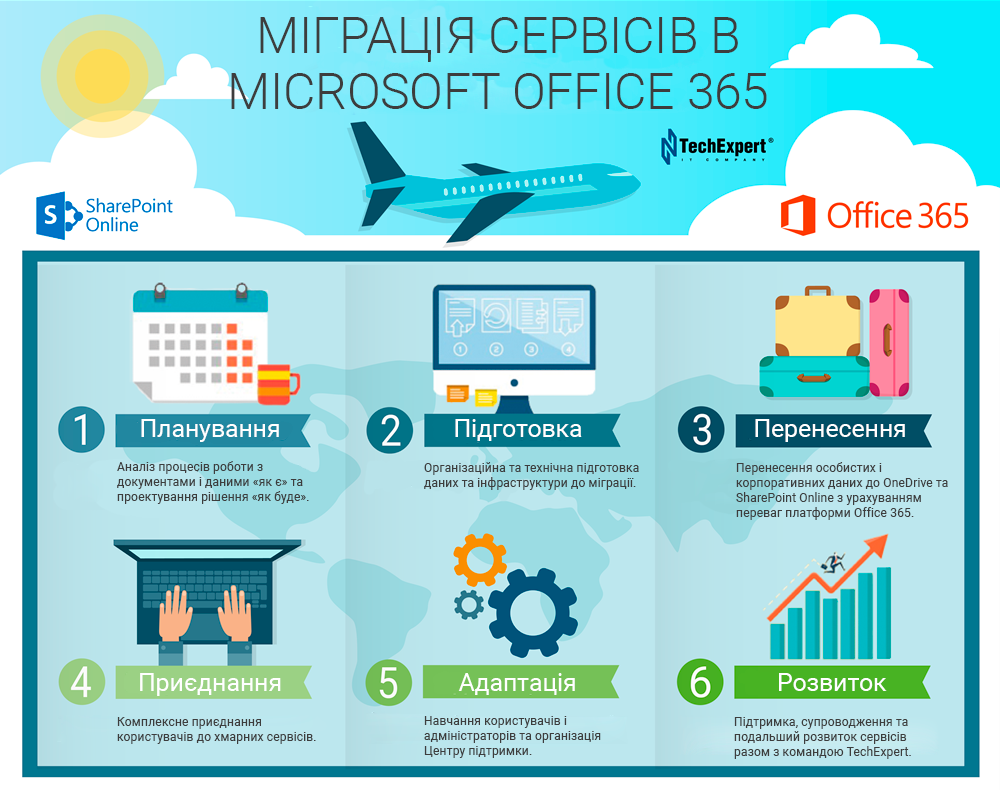The complexity and duration of migration to the cloud depends on the size and complexity of the existing IT infrastructure and the volume of data. Cloud migration of data, IT services and IT systems requires assessment, planning, preparation, direct migration, testing and configuration. The time required for migration also depends on the volume of data and the complexity of the infrastructure, it can vary from several days to several months.
So that the use of cloud technologies for business does not cause unnecessary stress, it is recommended to carry out the migration step by step, using testing and backup methods and with the involvement of competent specialists, to ensure the smoothness and reliability of the process.